In today’s post I would tell you about a couple of tools you can use to check and improve loading times on your Blog or Website.
Why Load Time is important for your Blog?
If you Blog or Website takes a long time to load compared to other sites it can have big impact in both Search Engines Ranking and the bounce rate of your Blog. If your Blog like this one is running on the CMS WordPress platform you properly know that there is a lot of free plug-ins and widgets that you easily can implement on your blog. The problem with some of those plug-ins and widgets is that they sometime can slowdown the load time of your entire Blog. It might not be the case just when you add them to your blog, but if they are using an external server to retrieve data or images your blog will be depending on that external servers reliability. The problem is that it can be very difficult to figure out what plug-in or widget that is causing the problem if you make a lot of changes on your blog.
Tools to check Loading Times
With Google Analytics you can monitor the Avg. Page Load Time to see when the problem started. That might help you figure out when the problem started and might help you to find the problem and monitor site speed over time.
With the Pingdom Online Tools you can get a detailed report about load times for plug-ins scripts and images. With this report you can easy see what component is causing a long load time. It might get you to reconsider which plug-ins is important and which one you are better off without.
Google’s own online Page Speed tool. Like Pingdom’s tool you will get a report, but this one is more focused on in what areas you should put in some extra effort to improve load times.
Which Loads Faster
With this tool you can compare two sites to see which one is loading fastest. Go ahead and check out if your site loads faster than TechThatWorks.net 🙂
How to improve Loading Times
Before I end this post let me share a couple of tips with you about improving Loading Times on your blog.
- Limit the numbers of plug-ins. Only keep the plug-ins you really can’t live without.
- Optimize your images. Resize, crop and compress all your images.
- Monitor your blog and plug-ins to figure out what is damaging your blog the most.
That was all from me for this time. Feel free to drop me a comment or share this post by clicking on some of my share buttons below 🙂


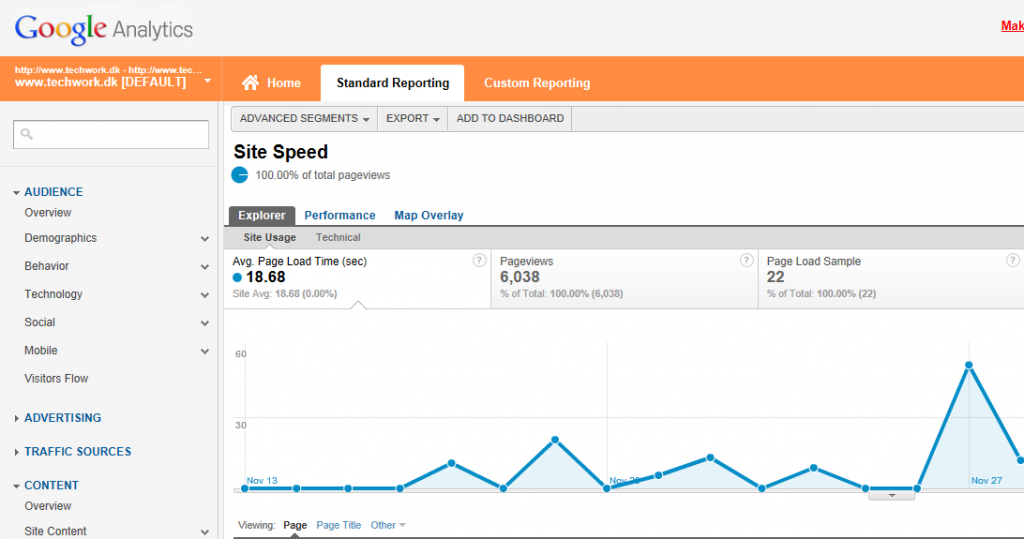
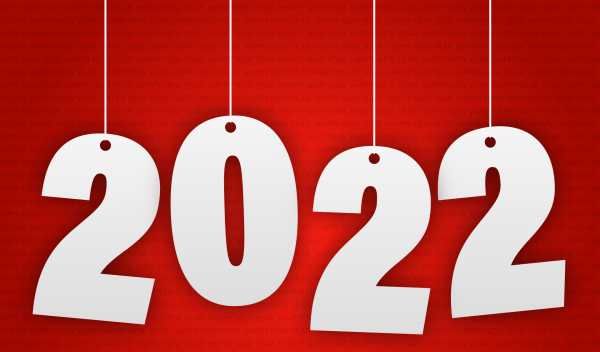


One of the best ways to improve page performance is to do baseline testing. Use PageSpeed/Pingdom to test your site now. Then disable all plugins and run tests again. Add plugins back 1 by 1 and retest after each add to find which ones hurt performance the most.
Caching really does help as does CDN, W3 Total Cache + Cloudflare if you don’t want to pay any money is a really good option to improve page performance if you are on a tight budget and can’t afford a CDN like MaxCDN or Amazon S3.
Those are my tips, and using them I went from a Google PageSpeed score of 82 – 92 with the various tweaks.
Hi Justin
That is some great tips. I think I will have to look on the W3 Total Cache plugin again. I removed it when I had problems with my old host, but have not yet tried it after moving to my new host. Thank you for sharing your tips.
When using W3 Total Cache, pay attention to object and database caching, some hosting providers have poor “disk read/write” speeds so turning on caching to disk can cause worse performance. Each hosting provider is different, so test and try the various options in W3 Total Cache to see which combo gives best benefit, all of them on isn’t necessarily the best.
Thanks for the tip Justin. I think that I will get better result with W3 Total Cache with my new host. My blog has been running a lot better since I made the move. I will have to do some testing to figure out what gives the best results.
Thanks for those tools that you’ve shared here. Site owners should really make it a point to check their site’s loading speed because it’s a big factor that makes readers want to stay. If your content takes long to load, the more likely they’ll hit “close” or “back”.
Hi
A lot of people just keep on adding funny plugins and widgets without knowing how much they are hurting their own Blog.
Thanks for the links. I tested my site against this on whicloadsfaster.com, guess who won?
Hi Jim
I see you have a very fast blog. Try adding a high quallity background image (5000 x 4000 px) and run the test again 😉
I was considering this recently when going to my blog it seemed to take a long time to open. Thanks for the advice I will be going through what gadgets or images are slowing down the load time.
Hi Matt
I am glad you find this post useful. Hope to see you back soon 🙂
As a blog visitor at times, I find loading of time is a big factor for me whether I’ll be a constant visitor or not. That’s in addition of the easy to navigate and blog design as well. Knowing these simple ways in improving the loading times would be very useful to every blog owner.
I agree. Loading time is important. If I do Google Search and get like 200.000 results, the first site I click on better load in a matter of a few seconds otherwise I hit the back button and try another one. I think a lot of people have it like that. Navigation is very important too.
Ah yeah! Same here. I’m doing the same thing. First, I would try to open at least 5 links based on 1st page result provided by Google. Then I’ll do the elimination process including the loading of page and the structure of the contents as well so navigation is important too like what I’ve said. I actually have a high speed internet that’s why I’m a bit impatient if a blog is loading too slow.
This is really good to know Thomas.
It’s been a little over a month but I had one friend email me telling me that my site was taking forever to load. I had a few other friends test it and they didn’t have any problems. I tested it and had no problem either. He said it wasn’t his internet connection because it only concerned him because it was only my site.
I only have the plug-ins I like plus I have some for protection purposes. I read where Justin recommended using W3 Total Cache but I’ve had nothing but problems with that plug-in. To the extent I couldn’t even access my dashboard. Haven’t replaced it since I don’t know a good alternative.
Thanks for this interesting post and I appreciate all the sites you have provided that we can check our blogs out as well. I’m hovering around a low 80 right now. I’m sure it can always be better.
Hi Adrienne
Thank you for your comment. I think I will give W3 Total Cache a second change soon. I guess there is always something we can improve on our blogs right? Enjoy your Sunday Adrienne.
i learn how to check and improve Loading Times on Blogs now. thank for it. some time my blog very slowly loading. but now i can change it correct.i agree with you
Very informative, i just started SEO and its with blogger. Thanks once again
You are welcome Sara
Hi Thomas,
I’m wondering if the image file type matters in loading time. I mean, does having a PNG image loads faster than having a JPEG?
Thanks,
Bob
I guess that it is the size of the image and not the file type that matters. What I have been told is that jpeg is best for photos and png is best for vector graphics.
Good post Thomas. I wasn’t aware of my site’s loading time before reading this post. The sites your provided for checking load time is very useful.
Thanks Olan
I still remember when rumors started about Google taking loading speed into consideration. People were climbing the walls. Normal SEO went on second place and everyone was going to the Code for solutions to speed things up.
But things have gotten much easier now, the info is everywhere.
Hi Beth
You are maybe right, but there are still a lot of people that are forgetting or are not paying attention to the load speed of their blog.
well i hope that this will help me with my blog
Thanks for three your tips for increasing blog loading time. I have a blog which it have long time loading. May be it caused by many plugin installed.
It might be time for you to do some plugin testing and figure out which one you really need and which you don’t.
Really?Now I know,I already experiencing it and I wonder why and I thought it has something to do with the net connection..Great tips thank for sharing it to us..
Great options there Thomas, I always try and keep plugins down to a minimal when working with my blogs, if something can be done hand coded without the option of a plugin then it’s the best route to take and as Justin using a cache system really helps 😉
Hi Karen
Hand coding is almost always best when it comes to performance, unless you do a lousy job with it of cause 😉
Thomas, loading speed is of such critical importance, it should be the top priority of every blogger. Before content, before building backlinks, before everything. If your site takes too long to load, you will have no readers. I have been there. Check your speed periodically.
I am not sure it should go before content, but it is for sure very important and it is something a lot of people don’t look into.
Hi Thomas,
Can you recommend any caching plugins for wordpress? I have a slow site and my host recommended WP SuperCache but wanted a second opinion.
Cheers,
Aron
Hi Aron
I don’t use anyone myself at the moment, but I have heard a lot of good things about “W3 Total Cache”. I think that would be the first one I would try.
Hi Thomas.
Thank’s for sharing your thoughts and good advice. I have a boat load of plugins on my WordPress blog and I have seen my page load speeds gradually declining.
It’s a job to know what ones to get shot of, as I really like most of them. I suppose I’m gonna just have to bite the bullet and clean up my act.
Thank’s again for an interesting and infomative post.
Hi Steve
It can be difficult to select which plugin to remove but for a start you can just disable some of them and see if it helps on the load time of your blog.
Another great post, thanks for sharing some tools.
When I am searching for something on the web, it is really annoying when I visit a site and the loading time is soooo long. I usually get impatient and just leave.
I can only agree, I do the same and that is why it is important for bloggers to keep focus on this matter.
Nice, thanks bro for providing this great information. It will helps me a lot and other’s with blog sites.
i raelly loved ur tips on How to improve Loading Times. fabulous post keep up the good work
Thanks for this post Thomas, I’ve been having high bounce rates to my site, and was thinking of adding new features to counter. I never first thought about the page load times. I’m gonna have a look at these tools now and investigate.
I use Google Page Speed and it works best for me.
Hi Ben
Google Page Speed are very good to point out what you need to improve.
It is very important that your blogs load faster else it may cause the audience to leave the page. so it is necessary to make the loading time faster by optimizing the files in the sites. Also uploading the pictures with heavy size should be reduced.
I have never aware of that since I read your post. It is so important to spend more loadingtime on my blog, If my Blog or Website takes a long time to load compared to other sites it can have big impact in both Search Engines Ranking and the bounce rate of my Blog.
Thanks for those tools that you’ve shared here.i learn how to check and improve Loading Times on Blogs now.some time my blog very slowly loading. but now i can change it correct.i agree with you.
Thank’s for sharing your thoughts and good advice. I have a boat load of plugins on my WordPress blog and I have seen my page load speeds gradually declining.
It’s a job to know what ones to get shot of, as I really like most of them. I suppose I’m gonna just have to bite the bullet and clean up my act.
Thank’s again for an interesting and infomative post.
Loading times on your blog is a common problem that bloggers facing. We wanted to make our blog more beautiful and attractive so we install many plugins not knowing that these plugins could slow down the process on our blogs. Luckily your giving us these ideas so thank you.
Great post providing the lot of knowledge for checking and improving Loading Times for a Blog.
Great post! Exactly what I was looking for. I already use Analytics but was curious how to check other aspects, which you have answered here. Thanks again 🙂
Hi Thomas….
Really great article bro…
You have capture al the essential information required for ‘Page load testing and optimization’.
Thank you. Glad you liked this post. Hope to see you back soon 🙂
Of-course the mentioned three factors matter the loading of the page,but isn’t it somewhere related to the bandwidth as well.
I mean if there will be limited network bandwidth resources available, how can someone then find out the loading time of the blog?
Hi Christa
You can’t do much about your visitor’s bandwidth, but what you can do something about is the size of the pictures and scripts to improve load time of your blog. I have seen blogs and website that takes many seconds to load even on a very fast connection. That is not good for business and Google don’t like it either.
Nice post Thomas but is it true that Drupal is more efficient than wordpress in most of the aspect like SEO, loading time, management etc.
Hi Christa
I don’t think that you can put it that way. It depends on the user that uses it. I am no expert in Drupal, but for WordPress there is a lot of plugins that can help with SEO and performance/caching. Some of them are great and some of them are not. It only takes one bad plugin do mess up something like loading time. I know some really good bloggers that are in the SEO business that are using WordPress. If don’t think they will do that if WordPress was bad for SEO and loading time.
Take a look at the GTMetrix service. It will scan your site and provide recommendations for speeding it up. Also pulls information from YSlow and Google Page Speed.
Thanks for the tip Lorenzo.