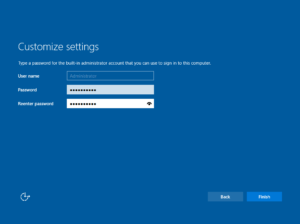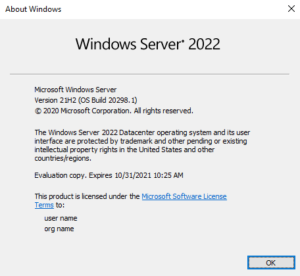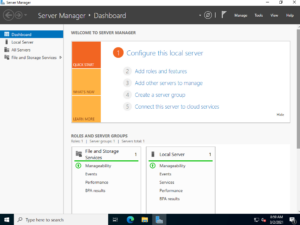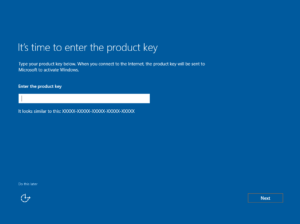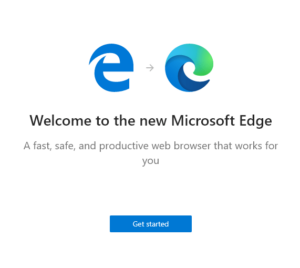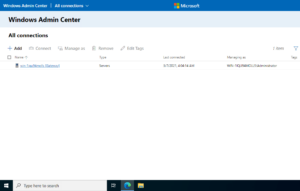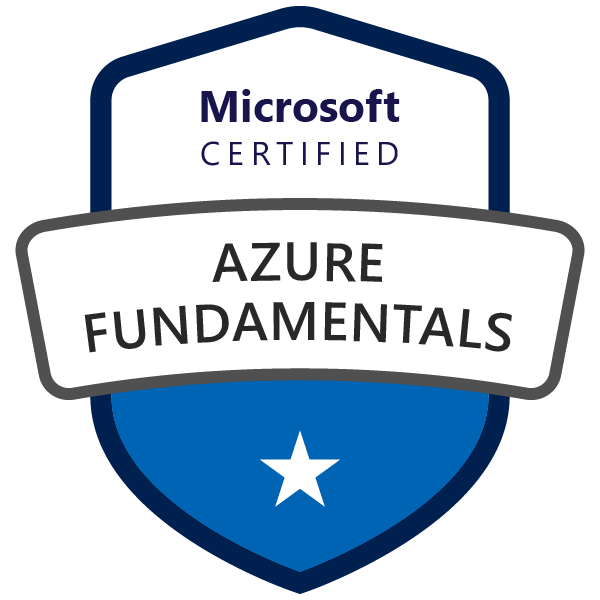What is up with the next version of Windows Server 2022. I have tested the Windows Insider Preview to see what we can expect. The Preview were announced at this week’s Ignite event.
Preview of Windows Server 2022
I have tested the next server operation system from Microsoft and would like to share some of the details of the upcoming operating system from the American tech giant. Even that more and more IT systems are moving to the cloud there is still need for server operating systems. Whatever you are running your server in Azure or in Private cloud you will need a good and modern platform.
What is new in Server 2022?
To be honest, not that much. The user interface looks most of all like Windows 10. However, most of the news are about security. The new release has built-in security features like https using TLS 1.3 by default. The Server Message Block (SMB) protocol in Windows Server 2022 will use AES-256-bit encryption. Most important is properly the addition of Secured-core protection. Another thing worth mentioning is that Microsoft Edge is now the default browser in this Server version. It was about time if you ask me.
Secured-Core Server Protection
Secure-core server is a hardware based (TPM 2.0) protection of the firmware level using qualified hardware. It is security approach designed to attest that the operating system hasn’t been compromised by rootkits or bootkits at the bootup stage. All this is depending on hardware partners delivering new hardware that has support for this new feature. It is expected that companies like Dell, HP and Lenovo will be ready with hardware that support this new feature later in 2021. The
Windows Server Admin Center 2103
With the release of the Windows server 2022, Microsoft have also released a new version of Windows Admin Center (2103). You can check out some of the new features in the video below.
You can read a lot more information about Admin Center at the Windows Admin Center blog.
Screenshots of Windows Server 2022
Below you can see some screenshots from the new Windows Server 2022 Preview release:
Test Windows Server 2022 yourself
If you would like to test it yourself you can download your own copy in either ISO or VHDX format. I choose VHDX format because it is a very fast and easy way to test using Hyper-V.
Download Windows Server 2022 Insider preview
Activation keys for Windows server 2020
To activate Windows Server 2022 Preview
-
- Windows Server Standard Edition: MFY9F-XBN2F-TYFMP-CCV49-RMYVH
-
- Windows Server Datacenter Edition: 2KNJJ-33Y9H-2GXGX-KMQWH-G6H67
These keys are only valid for the preview version of Windows Server 2020 and should only be used for developing and testing.